The Ultimate Guide to Choosing the Right Monitoring Tool for Your Project
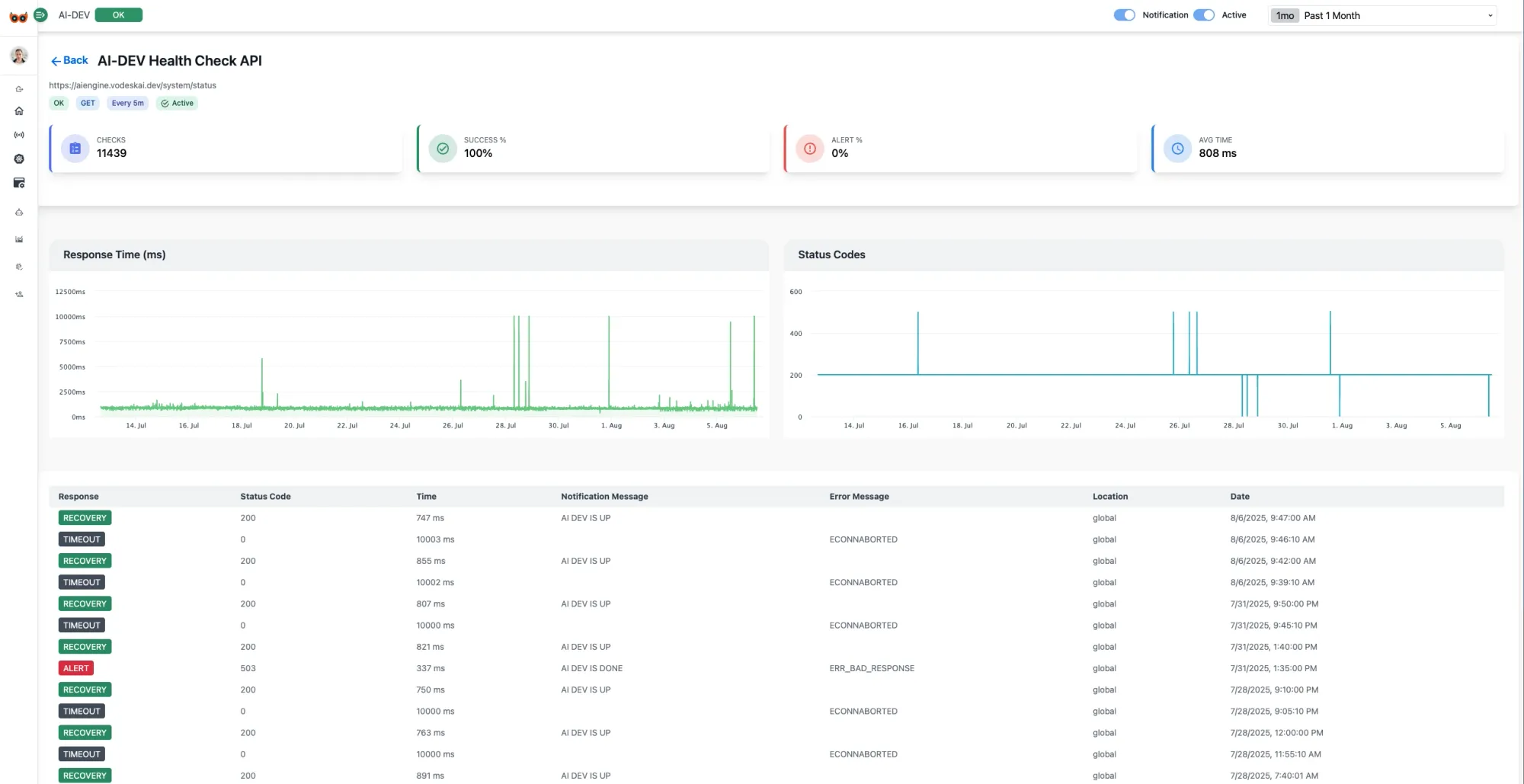
In today’s fast-paced digital environment, monitoring is no longer a luxury—it’s a necessity. Whether you're managing a simple web application or a distributed microservices architecture, the right monitoring tool can make the difference between seamless performance and hours of downtime. But with a sea of options available, how do you choose the perfect monitoring solution tailored to your project?
This comprehensive guide will walk you through the key factors to consider when selecting a monitoring platform, ensuring that your infrastructure remains observable, cost-efficient, and resilient.
Why Monitoring Matters
Before diving into tools and features, it’s essential to understand why monitoring is critical. At its core, monitoring helps you:
- Detect performance bottlenecks in real-time
- Get alerts before failures impact users
- Optimize resource usage and reduce cloud costs
- Track uptime and SLAs
- Maintain compliance and security visibility
A powerful infrastructure monitoring tool provides actionable insights—not just raw data—so teams can react quickly and make informed decisions.
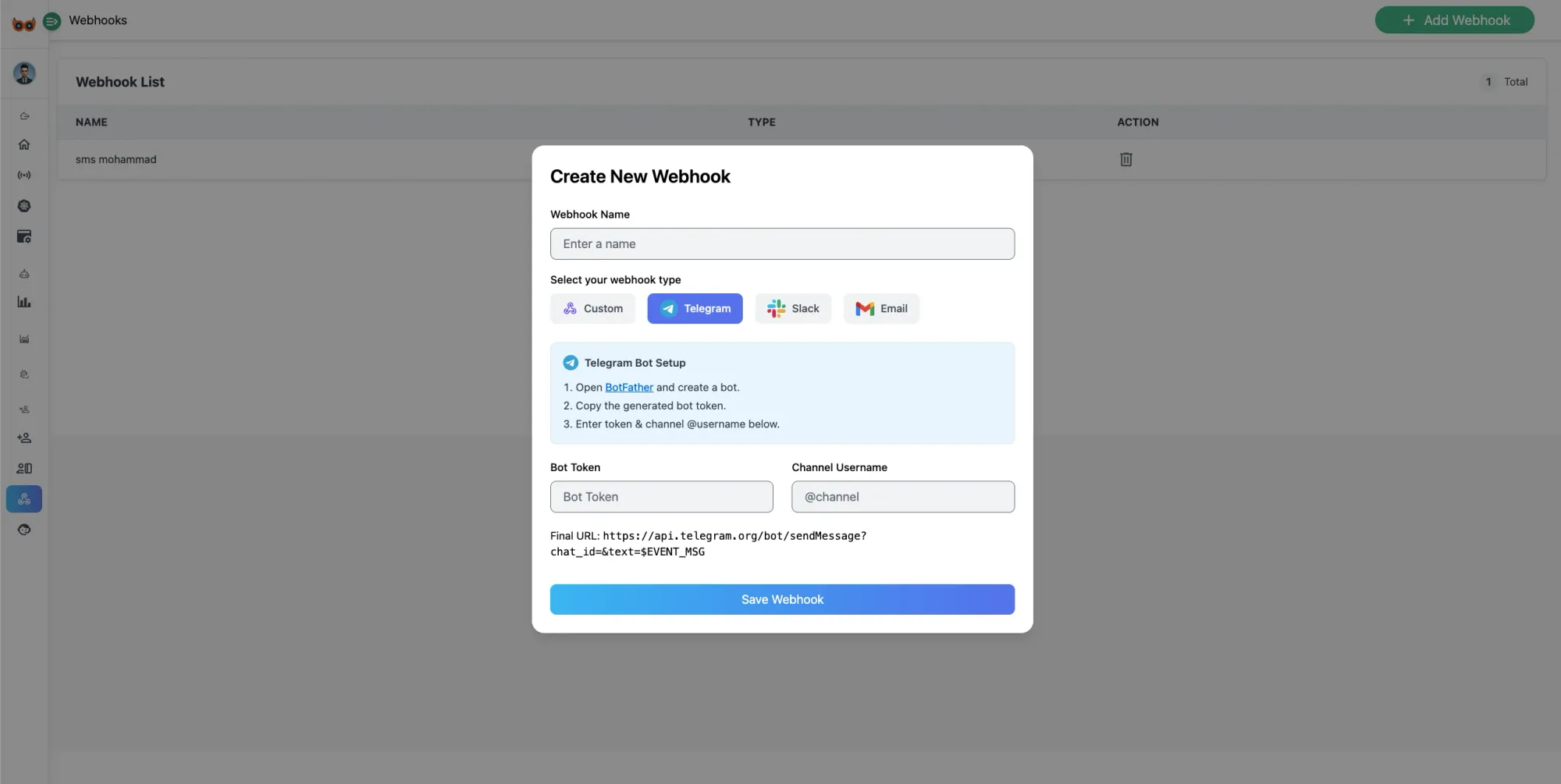
1. Understand Your Project’s Scope and Needs
Start by evaluating the size, complexity, and architecture of your application.
- Small-scale web app? Basic uptime and error logging tools may suffice.
- Microservices or cloud-native system? You’ll need deep observability with distributed tracing, APM, and log analysis.
- Enterprise-level project? Scalability, alerting integrations, SLA tracking, and advanced dashboarding are essential.
Knowing your needs helps avoid overpaying for enterprise features you don’t use—or worse, choosing a tool that lacks critical functionality.
2. Prioritize Core Features
The best monitoring tools typically offer a combination of these core features:
- Metrics collection (CPU, memory, network, disk, etc.)
- Application Performance Monitoring (APM)
- Log aggregation and search
- Alerting and notifications
- Custom dashboards
- Integration with DevOps tools (Docker, Kubernetes, Redis, etc.)
- Scalability and data retention options
When evaluating tools, ask: “Will this help me get full visibility into my system?” A unified observability solution prevents the need to juggle multiple platforms.
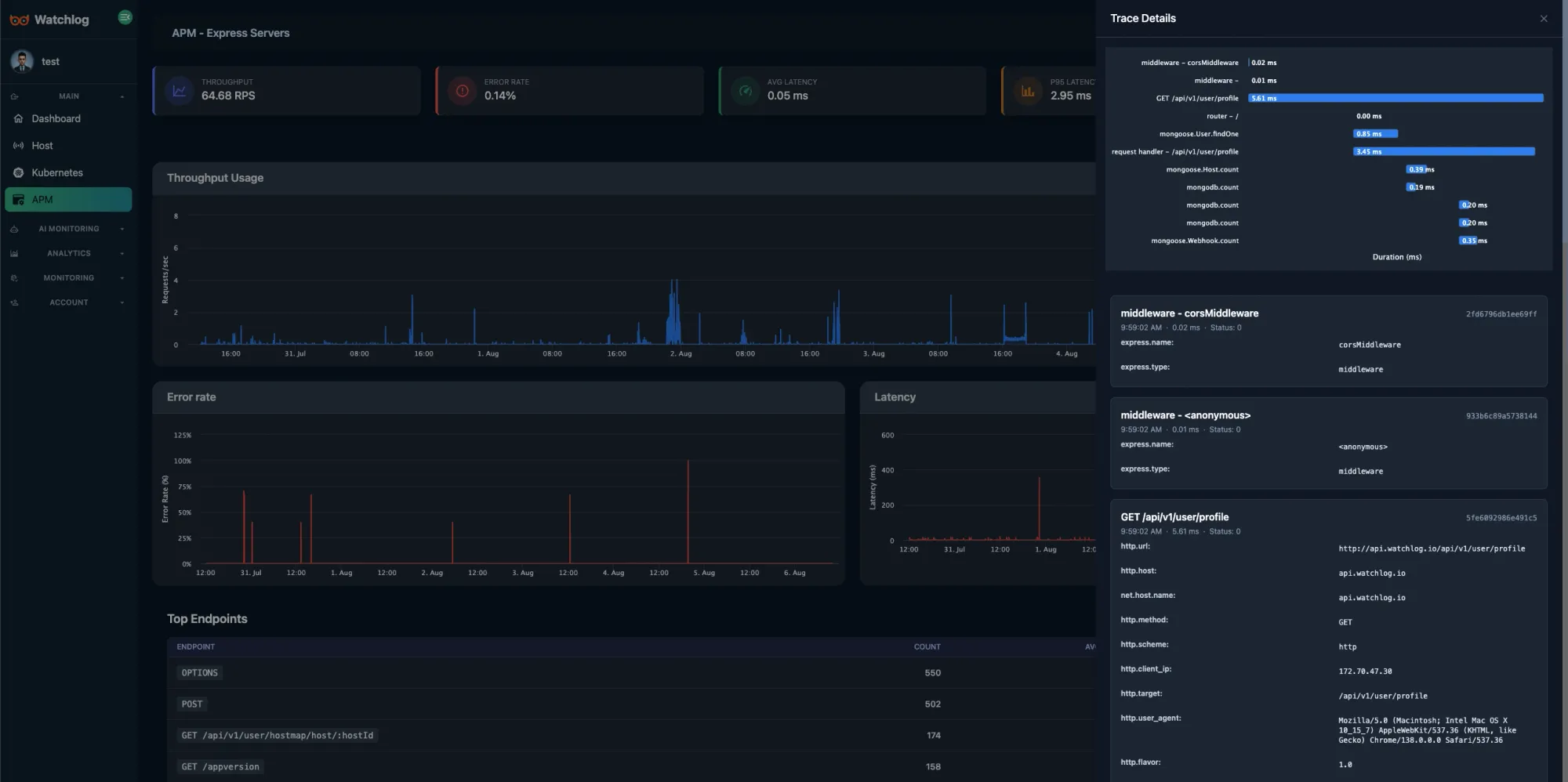
3. Evaluate Ease of Setup and Maintenance
A tool might look great in a demo, but how hard is it to deploy, configure, and maintain? Look for:
- Agent-based vs agentless setup
- Clear documentation and community support
- Lightweight footprint on your systems
- Automated onboarding or integrations
For example, Watchlog provides a one-command agent installation and integrations with Node.js, Laravel, Django, Kubernetes, and more—ideal for developers who want fast results without deep sysadmin skills.
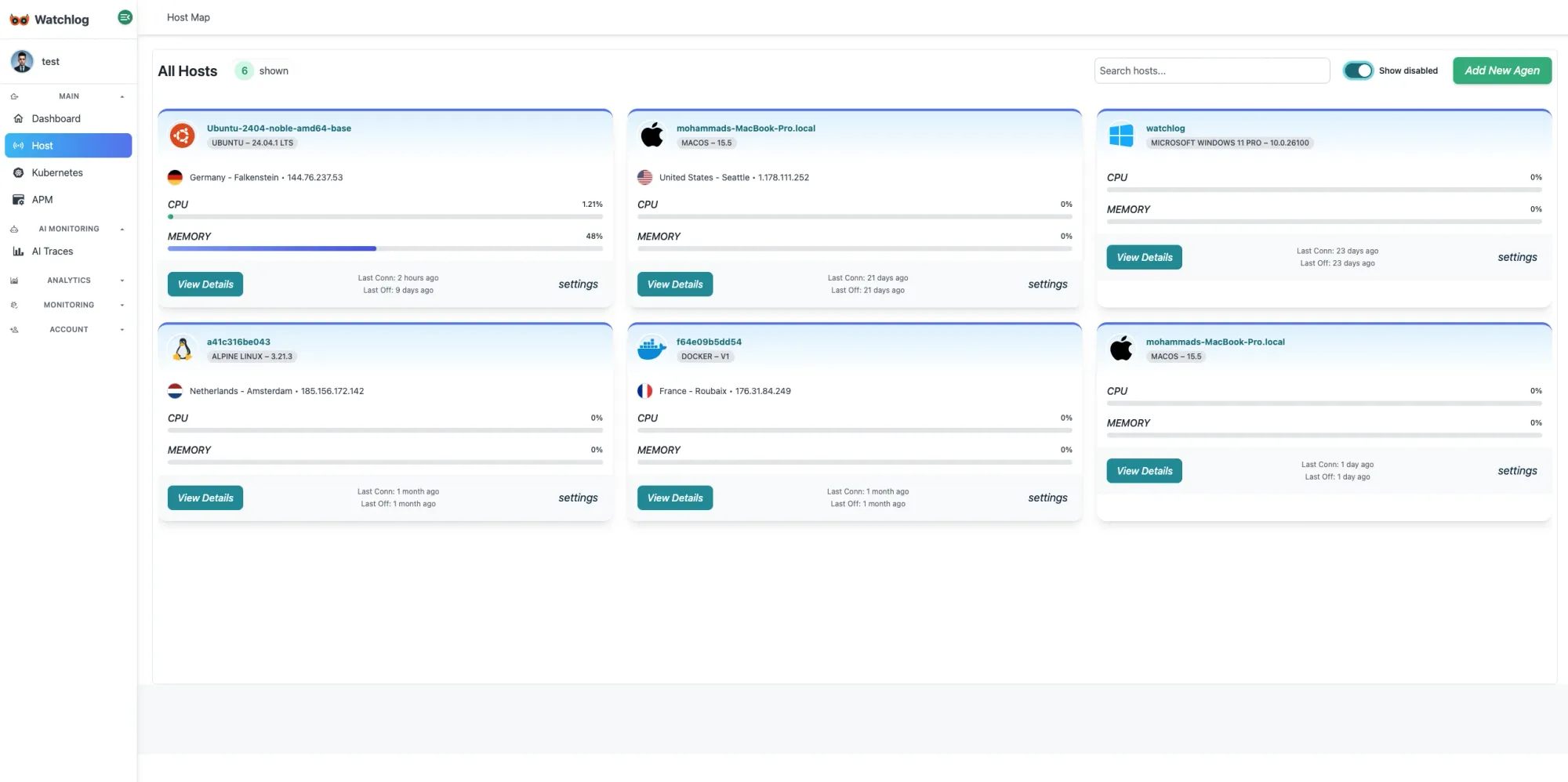
4. Budget and Pricing Model
Monitoring shouldn’t break your budget. Some tools charge based on:
- Number of hosts or containers
- Volume of logs or metrics
- Feature tiers (free, pro, enterprise)
Look for cost transparency and predictable pricing. Tools like Watchlog offer flexible plans, while others (like Datadog or New Relic) might get expensive at scale.
5. Scalability and Performance
As your system grows, your monitoring platform must keep up. Check if the tool supports:
- Horizontal scaling
- Custom retention policies
- High-volume ingestion without lag
- Historical data analysis
A scalable architecture ensures long-term sustainability without replatforming.
6. Customization and Integration
A good monitoring tool should fit into your DevOps pipeline. Ask yourself:
- Can I define custom metrics or thresholds?
- Does it support webhooks, Slack, or Telegram alerts?
- Is there a REST API for automation?
Watchlog, for example, allows full customization of alert rules, custom event tracking, and integration with third-party tools out of the box.
7. Visualization and User Experience
Don’t underestimate the importance of intuitive dashboards. Visualizing trends, spotting anomalies, and filtering logs should feel seamless. Choose tools that offer:
- Clear, responsive UI
- Real-time visualizations
- Mobile-friendly interface
- Dark and light mode options
This is especially helpful for on-call engineers who need to access data quickly.
The Importance of Security and Compliance Monitoring
While performance and reliability are top priorities, modern monitoring solutions must also address security and compliance needs. With increasing threats and stricter data protection regulations (like GDPR or HIPAA), your chosen monitoring tool should offer visibility into unauthorized access attempts, configuration changes, and anomalies in system behavior. Solutions that support audit logging, access tracking, and encryption monitoring not only keep your systems secure but also help ensure you're always audit-ready. This level of insight is especially critical for businesses handling sensitive data or operating in regulated industries.
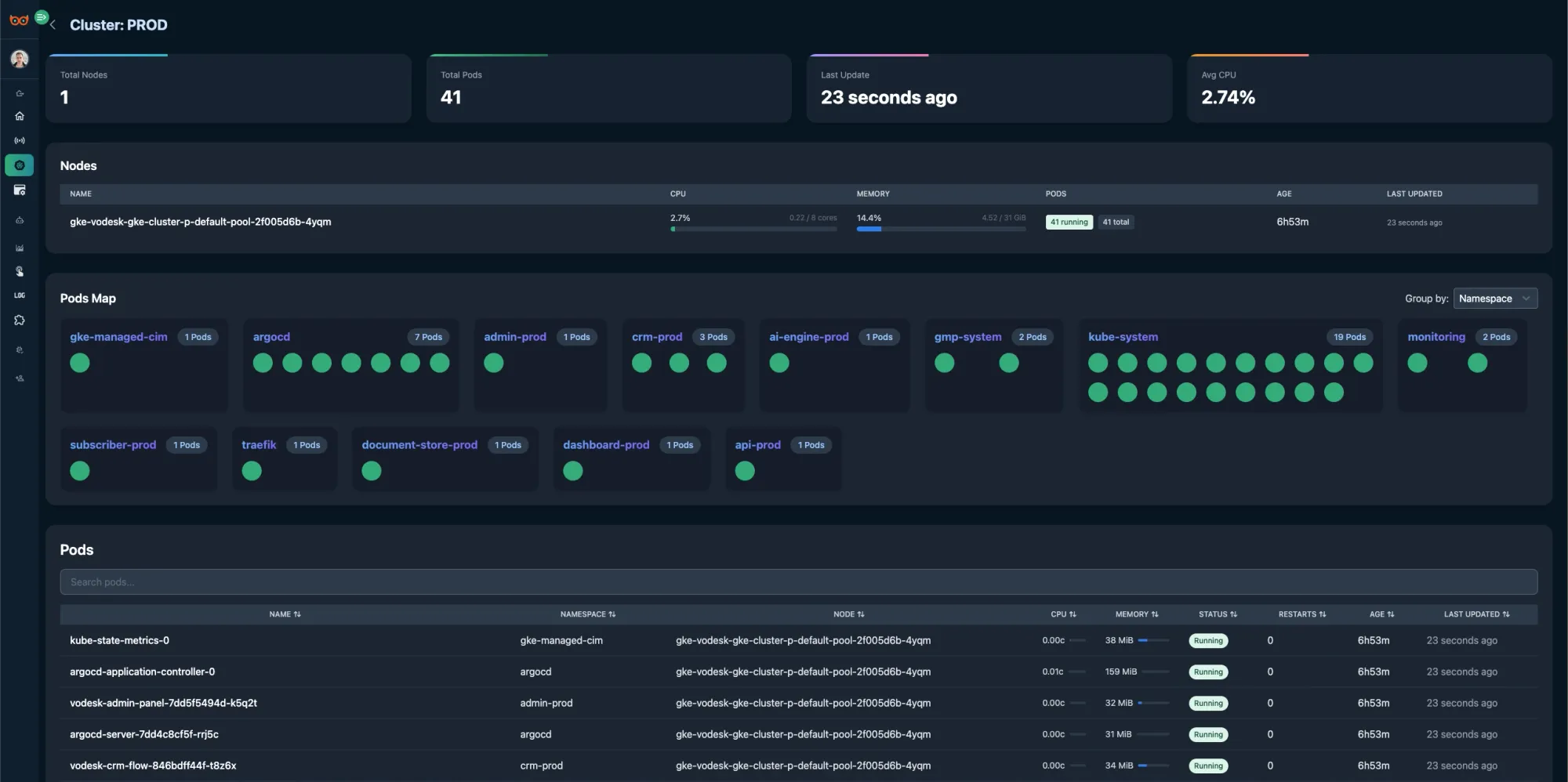
Final Thoughts: Don’t Just Choose—Test
Every project is unique. Most monitoring tools offer free trials or open-source versions. Take advantage of this:
- Run side-by-side comparisons
- Monitor real data for 7–14 days
- Gather feedback from your team
Choosing the right monitoring solution can streamline your operations, improve uptime, and drive efficiency. Whether you're building a SaaS platform or managing infrastructure for a global enterprise, investing time in the right tool pays off in stability, savings, and scalability.
🚀 Ready to take control of your infrastructure?

